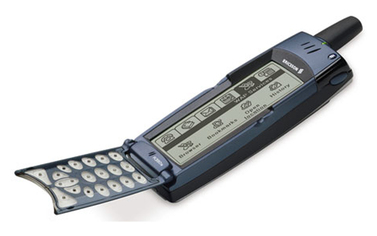The first product to be actually marketed as a smartphone was the Ericsson R380. I reviewed it in the May 2001 edition of "Pen Computing" magazine. (An alternative version of the review, translated into Russian, is also available.)
|
These days we'd think of a phone with the R380's capabilities as a feature phone but back in 2000, the R380 was far enough ahead of the competition to merit the title of smartphone. I ended up using one for almost three years, replacing it eventually with one of its successors, the Sony/Ericsson P800.
"Pen Computing" was a wonderful magazine to write for. Its editor, Conrad Blickenstorfer, had a real passion for pen computers, and mobile computing in general. I loved writing articles for his magazine, and cherish the memories of the numerous discussions I had with him via email. |
The Ericsson R380 - One Smart Act
There's no doubt that the worlds of the PDA and the cell phone are on a collision course. The big question is what form factor will win out? Will it be the PDA-cum-cellphone (as with the phone attachment for the Handspring Visor) or the cellphone-cum-PDA?
With the R380, Ericsson is betting that it will be the latter form that succeeds. Described as a "smartphone", the R380 combines cell phone and PDA functionality in one convenient unit. It's of particular note as it is the first cell phone to reach the market that uses the new EPOC operating system, the OS created by Symbian, a joint-venture between Ericsson, Nokia, Psion and Matsushita.
For this review I looked at the R380s, which is the dual-band (900/1800 MHz) GSM version of the phone, sold in the European and Asian markets. A North American version (900/1900 MHz) should be out by the time you read this.
Construction-wise, the R380 impresses. Dressed in either conservative blue/gray or desert green tones, the phone is definitely aimed at the business market. Its dimensions are 5 by 2 by 1 inches and it weighs just under 6 ounces.
My only major criticism is that the rear of the phone is painted metal and so scratches easily. I have also heard reports of the battery pack coming loose and users finding their R380s cutting out on them unexpectedly, but this isn't a problem that I've experienced.
The R380 has two modes of operation: vertical and horizontal. In its vertical mode, it operates just like a normal phone, albeit a fairly chunky one. As you're reading "Pen Computing" and not "Mobile Monthly" I'll assume that you are more interested in the PDA capabilities of the R380 rather than its cell phone functions. Suffice it to say, that the phone capabilities are in line with what you would expect from an upmarket phone aimed at the business user.
It's when the keyboard is flipped out that the R380 reveals its true colours. What was a 120 by 116 pixel screen becomes a landscape 360 by 120 display, capable of showing a whole paragraph of text at once. The backlit screen is touch sensitive, operated via a stylus that is ingenuously stored inside the battery pack.
The R380 in landscape PDA mode has six main functions, accessed via a set of large tabs that run across the top of the screen. These functions are:
In use the R380's PDA applications work well. It's a little slow at times (there's quite a delay when opening up the address book for example), perhaps suggesting that the EPOC applications, written mostly in Java and C++, could do with some performance fine-tuning. It's all still very usable however.
The EPOC environment impressed me. The icons are large and easy to understand and the whole system is very intuitive for anyone who has used a Mac or Windows PC. You shouldn't need to resort to looking up how to do things in the printed manual very often. The whole system seems quite stable and hasn't crashed once in the three months that I've used the phone.
Data input via the stylus can be accomplished by either tapping away at the on-screen keyboard or using the character recognition software to write, one character at a time. Once you've learned the special strokes that represent punctuation marks, data entry using this method is pretty easy. It's certainly faster to learn than Graffiti on the Palm, although still not up to the whole-word recognition software that the Newton 2000 offered.
The desktop synchronizing software (PC only, sorry Mac users) offers connectively with most common Personal Information Manager (PIM) applications. This allowed me to download my Microsoft Outlook calendar, to-do list, address book and notes to the phone. I also had the option of downloading my email but the thought of attempting to cram my ten megabytes' worth of daily email into the R380's 1.2 MB seemed little short of sadistic.
Good as it is, there is still plenty of room for improvement. For example, I wish that the R380 could be used as a PDA without the cell phone being active. This would be useful for situations where cell phone use is strictly not allowed, such as when on a flight, or in a hospital. Even if turned off, the R380 will wake itself up briefly when a meeting alarm goes off so the PDA part is clearly capable of at least partially functioning independently of the cell phone subsystem.
It would also be nice to see more integration between the cell phone and PDA sides of the unit. I'd love to have a "do not disturb" option for appointments in my calendar. As calls came into the cell phone, the R380 would check to see whether this flag was set or not, and then allow itself to either ring or route straight through to my voicemail.
The other glaring omission is that the user cannot download additional applications. You're basically stuck with the applications that Ericsson/Symbian has chosen. This is all the more frustrating as the R380 seems to have plenty of free memory. Even with my full address book and calendar downloaded, I still had over 0.9 MB left. At least I think I had that much, as over time the free-memory indicator has varied between 0.1 MB and 1.8 MB (which is very strange considering that the R380 comes with only 1.2 MB!)
In spite of these drawbacks, the R380 is a fine phone and a very competent PDA. As a Version 1.0 product, it is a most impressive demonstration of what EPOC is capable of.
The price varies considerably from country to country, depending on the value of the cell phone contract that is purchased along with it. You're likely to pay the equivalent of several hundred US dollars. While it isn't as capable as the PalmPilots in this price range, the convenience of having the phone/WAP functionality built-in more than compensates.
The R380 represents just the tantalizing first step in what is a new product category. One of the things that will hold these smartphones back in the short term is the limited bandwidth of a GSM connection (9,600 baud). The coming GPRS and UMTS standards will see that bandwidth increase greatly, as well as providing "always on" functionality. This should greatly increase the range of services that a smartphone can offer.
The idea of a phone that is in constant touch with my desktop machine, updating its calendar transparently without the need for an explicit sync-up is a tempting one. It will be worth waiting to see what Ericsson and the rest of the Symbian consortium come out with next.
William Hern
With the R380, Ericsson is betting that it will be the latter form that succeeds. Described as a "smartphone", the R380 combines cell phone and PDA functionality in one convenient unit. It's of particular note as it is the first cell phone to reach the market that uses the new EPOC operating system, the OS created by Symbian, a joint-venture between Ericsson, Nokia, Psion and Matsushita.
For this review I looked at the R380s, which is the dual-band (900/1800 MHz) GSM version of the phone, sold in the European and Asian markets. A North American version (900/1900 MHz) should be out by the time you read this.
Construction-wise, the R380 impresses. Dressed in either conservative blue/gray or desert green tones, the phone is definitely aimed at the business market. Its dimensions are 5 by 2 by 1 inches and it weighs just under 6 ounces.
My only major criticism is that the rear of the phone is painted metal and so scratches easily. I have also heard reports of the battery pack coming loose and users finding their R380s cutting out on them unexpectedly, but this isn't a problem that I've experienced.
The R380 has two modes of operation: vertical and horizontal. In its vertical mode, it operates just like a normal phone, albeit a fairly chunky one. As you're reading "Pen Computing" and not "Mobile Monthly" I'll assume that you are more interested in the PDA capabilities of the R380 rather than its cell phone functions. Suffice it to say, that the phone capabilities are in line with what you would expect from an upmarket phone aimed at the business user.
It's when the keyboard is flipped out that the R380 reveals its true colours. What was a 120 by 116 pixel screen becomes a landscape 360 by 120 display, capable of showing a whole paragraph of text at once. The backlit screen is touch sensitive, operated via a stylus that is ingenuously stored inside the battery pack.
The R380 in landscape PDA mode has six main functions, accessed via a set of large tabs that run across the top of the screen. These functions are:
- Phone: Make hands-free calls, view call logs and alter the configuration of the phone features.
- Contacts: View, edit and create entries in the address book.
- Messaging: Send/receive SMS text messages and emails (the R380 supports the POP3 and IMAP4 standards).
- Calendar: View/edit the user's schedule (using either day/week/monthly views) and access the to-do list.
- WAP: Browse WAP internet sites.
- Extras: This is a miscellany of applications. Here, notes can be viewed or edited, plus the clock, calculator and games applications accessed. The configuration options for the PDA side of the R380 are also set from here.
In use the R380's PDA applications work well. It's a little slow at times (there's quite a delay when opening up the address book for example), perhaps suggesting that the EPOC applications, written mostly in Java and C++, could do with some performance fine-tuning. It's all still very usable however.
The EPOC environment impressed me. The icons are large and easy to understand and the whole system is very intuitive for anyone who has used a Mac or Windows PC. You shouldn't need to resort to looking up how to do things in the printed manual very often. The whole system seems quite stable and hasn't crashed once in the three months that I've used the phone.
Data input via the stylus can be accomplished by either tapping away at the on-screen keyboard or using the character recognition software to write, one character at a time. Once you've learned the special strokes that represent punctuation marks, data entry using this method is pretty easy. It's certainly faster to learn than Graffiti on the Palm, although still not up to the whole-word recognition software that the Newton 2000 offered.
The desktop synchronizing software (PC only, sorry Mac users) offers connectively with most common Personal Information Manager (PIM) applications. This allowed me to download my Microsoft Outlook calendar, to-do list, address book and notes to the phone. I also had the option of downloading my email but the thought of attempting to cram my ten megabytes' worth of daily email into the R380's 1.2 MB seemed little short of sadistic.
Good as it is, there is still plenty of room for improvement. For example, I wish that the R380 could be used as a PDA without the cell phone being active. This would be useful for situations where cell phone use is strictly not allowed, such as when on a flight, or in a hospital. Even if turned off, the R380 will wake itself up briefly when a meeting alarm goes off so the PDA part is clearly capable of at least partially functioning independently of the cell phone subsystem.
It would also be nice to see more integration between the cell phone and PDA sides of the unit. I'd love to have a "do not disturb" option for appointments in my calendar. As calls came into the cell phone, the R380 would check to see whether this flag was set or not, and then allow itself to either ring or route straight through to my voicemail.
The other glaring omission is that the user cannot download additional applications. You're basically stuck with the applications that Ericsson/Symbian has chosen. This is all the more frustrating as the R380 seems to have plenty of free memory. Even with my full address book and calendar downloaded, I still had over 0.9 MB left. At least I think I had that much, as over time the free-memory indicator has varied between 0.1 MB and 1.8 MB (which is very strange considering that the R380 comes with only 1.2 MB!)
In spite of these drawbacks, the R380 is a fine phone and a very competent PDA. As a Version 1.0 product, it is a most impressive demonstration of what EPOC is capable of.
The price varies considerably from country to country, depending on the value of the cell phone contract that is purchased along with it. You're likely to pay the equivalent of several hundred US dollars. While it isn't as capable as the PalmPilots in this price range, the convenience of having the phone/WAP functionality built-in more than compensates.
The R380 represents just the tantalizing first step in what is a new product category. One of the things that will hold these smartphones back in the short term is the limited bandwidth of a GSM connection (9,600 baud). The coming GPRS and UMTS standards will see that bandwidth increase greatly, as well as providing "always on" functionality. This should greatly increase the range of services that a smartphone can offer.
The idea of a phone that is in constant touch with my desktop machine, updating its calendar transparently without the need for an explicit sync-up is a tempting one. It will be worth waiting to see what Ericsson and the rest of the Symbian consortium come out with next.
William Hern